All-in-one, easy-to-use, asset production, work ”flow” system.
Created from years of internal real-world production, countless upgrades and improvements, our internal production tool makes your asset production pipelines faster and more effecient.
Project Mastermind
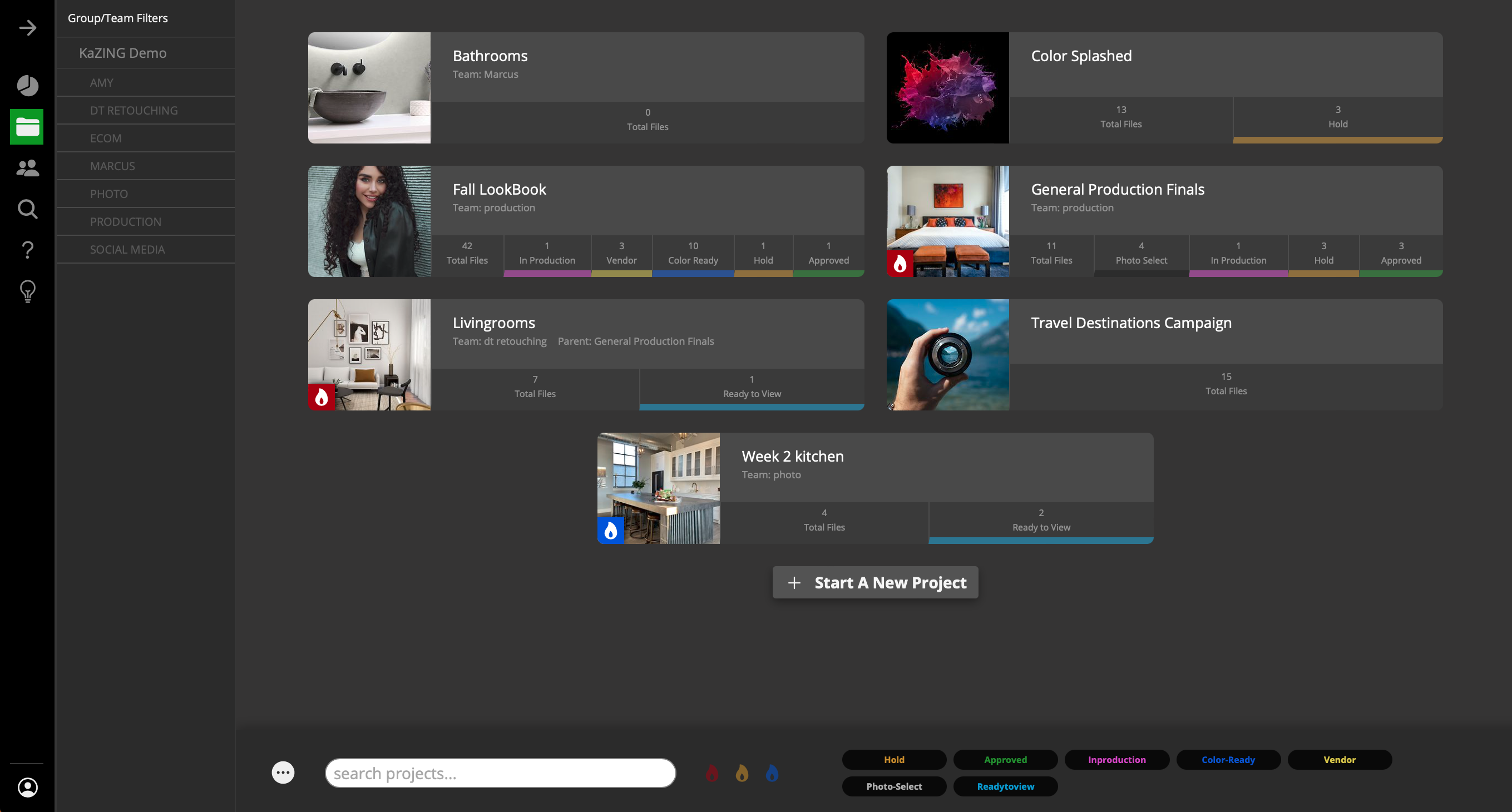
Quickly gauge all your projects from the projects dashboard with live "in-production" counts, total assets, "ready to view" counts, and the ever-present "hot projects"
Quick, Agile Projects
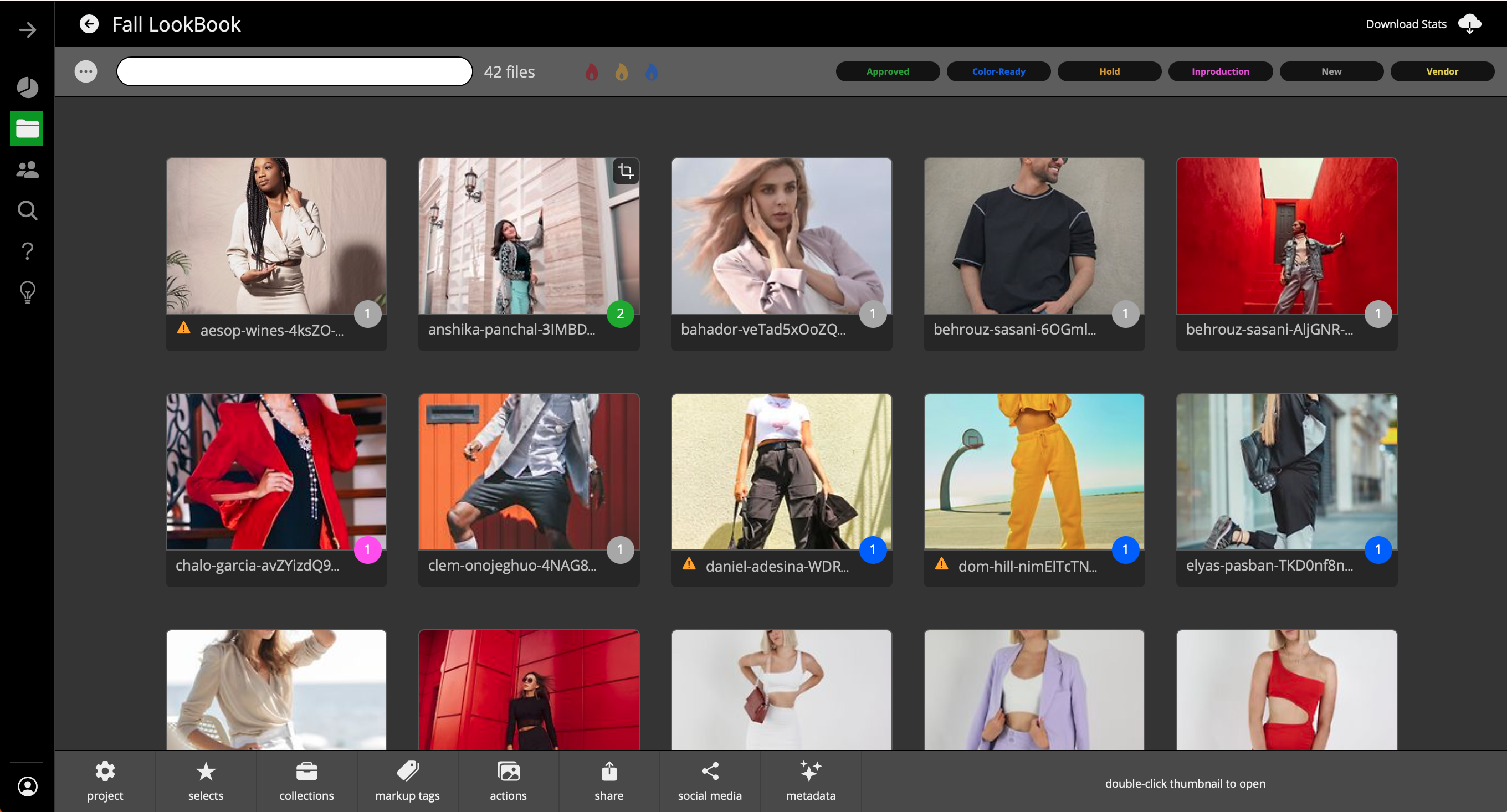
Know in an instant the status, number of rounds, and statistics of your project's condition. You can get more done with advanced tools like PDF Contact Sheets, status filters, search, and "hot files" filtering. We've also made it incredibly easy for you to "share" assets to external team members (Art Directors, Web Team, Catalog Team, Buyers, etc...) for approval and downloading.
QC, Production, and Asset Approval
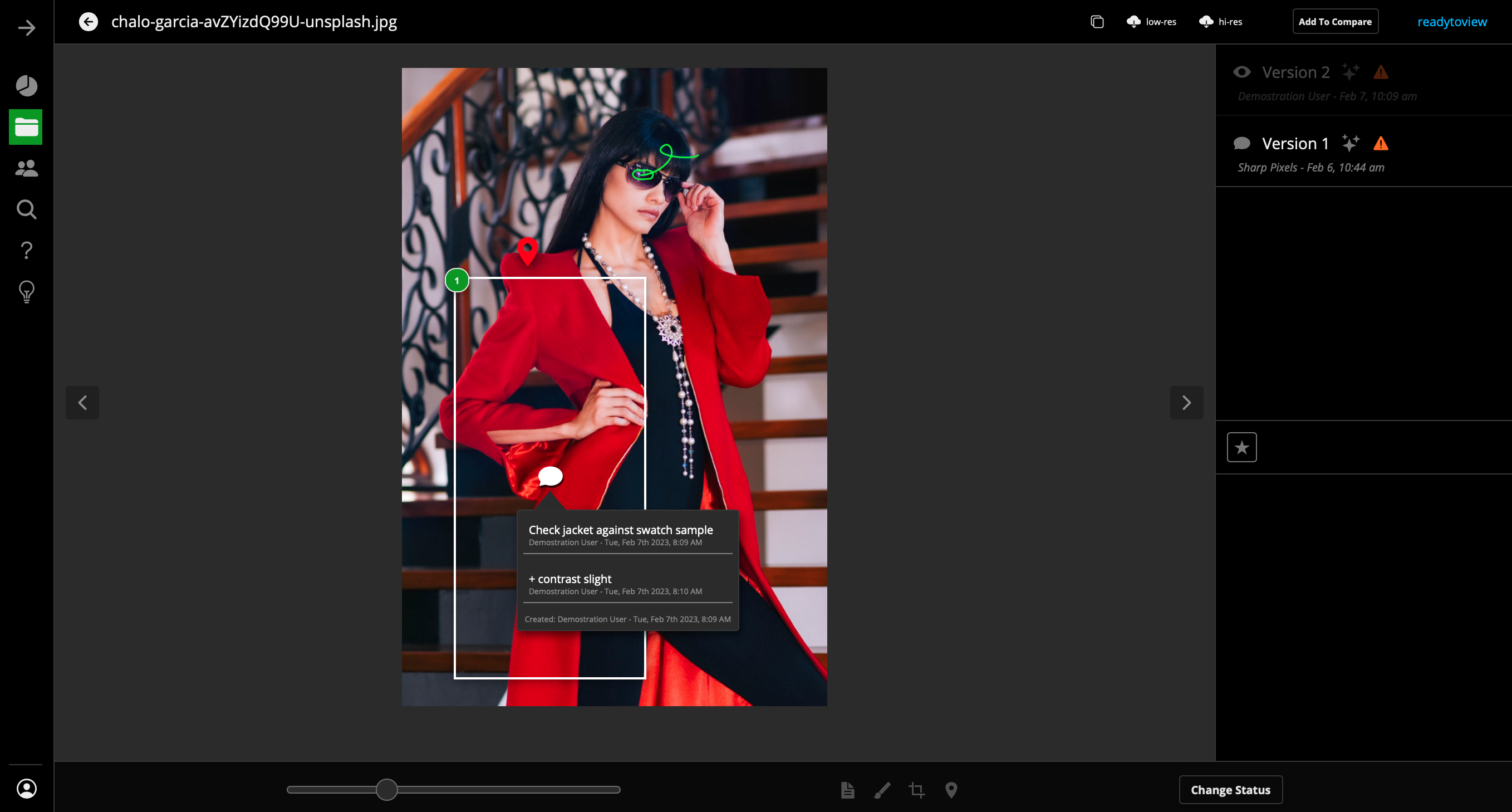
Intuitive Photoshop like "layers" to toggle between before/after, markup tools with threaded comments, detail zooming, file crop simualtion, and instant notifications to help you get your assets from start to finish in record time.
Automation

Smart "parent project" settings that automatically move your approved assets from project to project, along with continuous auto-syncing of assets directly into your DAM system or FTP Site.
Used by some of the world's most recognizable brands




What our users say about using KaZING for their workflows
This has changed our lives immensely, internally. Not only that I can share questions but we can collaborate in one system.
What is spectacular about the Kazing is it doesn't have a lot of bloat. What you see is what you use. If you ever need anything customized, they can surely do it.
The kboard is a game changer. The visibility before your launch is incredible, easy to make edits and updates automatically.
Without customization, there’s no growth. They brought us to the next level.
Two years now and it’s been a game changer for our organization a minimal of 2000 hours a year.
When you think you have it all figured out talk to the H2 team they never think inside of a box.
Kazing has been a great resource for our teams, it allows us to review photography ahead of time to know what is coming in and catch any issues before it’s too late. It allows us to search for imagery easily, download or upload, visually see the status of each image (is it being worked on, ready to be reviewed, approved, etc.), mark up any notes and more! what's also great is that we can also help evolve and customize this platform to help teams use it more efficiently.
- 10 Users
- Unlimited Rounds
- PDF Contact Sheets
- Hot Projects & Hot Files
- Unlimited File Layers
- Unlimited Markups
- Asset Crop Simulation
- Asset Sharing
- Automatic File Syncing
- Advanced Usage Statistics
- Custom MetaData Taxonomy
- Bulk Archive For Download
- Social Media Cropping
- K-Board
- Unlimited Users
- Unlimited Rounds
- PDF Contact Sheets
- Hot Projects & Hot Files
- Unlimited File Layers
- Unlimited Markups
- Asset Crop Simulation
- Asset Sharing
- Automatic File Syncing
- Advanced Usage Statistics
- Custom MetaData Taxonomy
- Bulk Archive For Download
- Social Media Cropping
- K-Board
- Unlimited Users
- Unlimited Rounds
- PDF Contact Sheets
- Hot Projects & Hot Files
- Unlimited File Layers
- Unlimited Markups
- Asset Crop Simulation
- Asset Sharing
- Automatic File Syncing
- Advanced Usage Statistics
- Custom MetaData Taxonomy
- Bulk Archive For Download
- Social Media Cropping
- K-Board